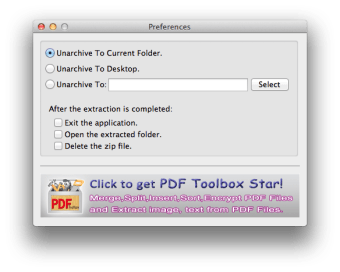Free file extractor
RAR Extractor Free is a document management application developed by Qing Qing Yu. As the name suggests, this is a free RAR extractor that you can use to decompress RAR files. However, the app does not only work with RAR files. It can also decompress ZIP, Gzip, Tar, and BZip2 files.
Top Recommended Alternative
RAR Extractor Free offers various extraction options that you can use to streamline the process. Even better, it allows you to decompress password-protected RAR files, provided that you know the password. However, there is no way of knowing if the extraction is complete unless you open the unarchived file.
Extract files with ease
A RAR is an archive that contains one or more files compressed together. Unlike a typical ZIP file, it uses a higher compression ratio and incorporates a propriety compression algorithm. Like other archive files, it is used to reduce the size of your files for ease of transport or minimal use of storage space. And since it compresses files, it needs to be decompressed before you can access its contents.
RAR Extractor Free is a tool that you can use to unarchive your RAR files. As mentioned, it offers a quick and straightforward process. Unlike other file extractors, this client offers drag-and-drop functionality, forgoing the need to copy and paste icons into the dedicated window. This also allows you to decompress files in batches. If you are unarchiving one folder, however, you can do so by double-clicking the file.
RAR Extractor Free offers fast extraction, allowing you to open your compressed file in seconds. Moreover, the app works not only with RAR files. It also supports other compressed file formats, such as ZIP, TAR, BZip2, ISO, PKG, SWF, JAR, XIP, and Gzip. Moreover, it works on password-protected archived files. However, users will need to provide the correct password before gaining access. Users will also note the huge banner advertisement that takes up about a quarter of the preference pane.
Get more options
RAR Extractor Free comes with a streamlined interface for ease of use. Not only that, but the app mostly works in the background, allowing you to do other tasks while you wait. Although, it does have a Preferences window, where you can customize the program's behavior to an extent. Among the things you can configure is the destination of your unarchived files. You can choose to have them appear in the current folder, on the desktop, or unarchive them to a different location.
The app also allows you to customize its post-extraction steps. For one, you can choose to exit the app once the extraction is complete. You can also opt to open the extracted files automatically or delete the compressed version of the files. Of course, you can choose to do all of them, some combination of these, or none. However, as noted, there is no progress bar to monitor the extraction. You will only know if the process is successful by opening the unarchived file.
Bottom line
Overall, RAR Extractor Free is an app that delivers on all its promises. The app is easy to use and provides a fast and simple extraction process. It also offers nifty features that allow you to configure the behavior of the app. Moreover, it supports the extraction of other archived file types. It could use a progress bar or any other alert to inform you if the process is complete. Nevertheless, it is a handy tool that works as advertised.